Iphone 4 Geeksn0w untethered ios 7.1.1 via pangu exploit
Abir Hasan
Posts: 2
in iPhone Forum
All know that Pangu 1.0 untethered has been released for iphone, ipod, ipad 7.1.x
But facing bootloop issue in iphone 4 with pangu 1.0...pangu confirmed that it'll be fixed in pangu 1.1 , untill than tethered GeekSn0w iphone 4 only hope..
Wait, Smolk found a way to unvail Geeksn0w untethered based on pangu exploit...
Things u need to do,
1) Tethered jailbreak iphone 4 via Geeksn0w
2) add this repo cydia.myrepospace.com/smolk
3)search for "pangu 7.1-7.1x untether" and install
4) now restart
That's it, now you have untethered jailbreaked iphone 4 ios 7.1.1
Credit'::: #Pangu team , # Smolk
Thanks
But facing bootloop issue in iphone 4 with pangu 1.0...pangu confirmed that it'll be fixed in pangu 1.1 , untill than tethered GeekSn0w iphone 4 only hope..
Wait, Smolk found a way to unvail Geeksn0w untethered based on pangu exploit...
Things u need to do,
1) Tethered jailbreak iphone 4 via Geeksn0w
2) add this repo cydia.myrepospace.com/smolk
3)search for "pangu 7.1-7.1x untether" and install
4) now restart
That's it, now you have untethered jailbreaked iphone 4 ios 7.1.1
Credit'::: #Pangu team , # Smolk
Thanks
Comments
-
I'm slightly confused, seeing as this is my first time trying to jailbreak a device and Pangu doesn't seem to be working for me. Is there any way you could further explain steps 2 and 3? Do i search for the myrepospace smokl thing in cydia? or safari? I know these probably seem like ridiculously stupid questions but I want to make sure I do this successfully.. Thank you!
-
in cydia>source>edit>add source than type this repo....
after adding source, search for "pangu 7.1-7.1x untether" and install -
in cydia>source>edit>add source than type this repo....
cydia.myrepospace.com/smolk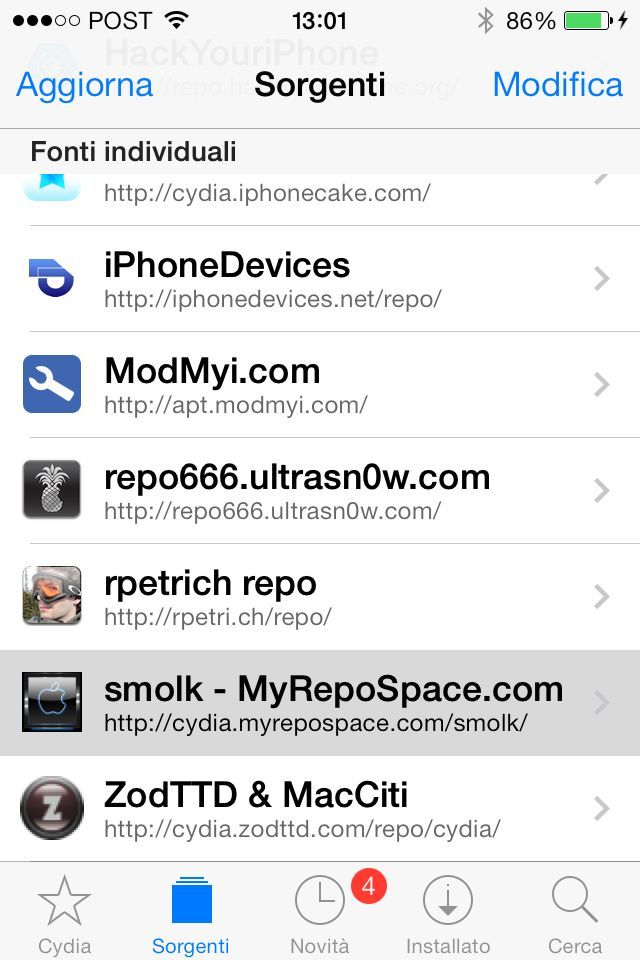
after adding source, search for "pangu 7.1-7.1x untether" and install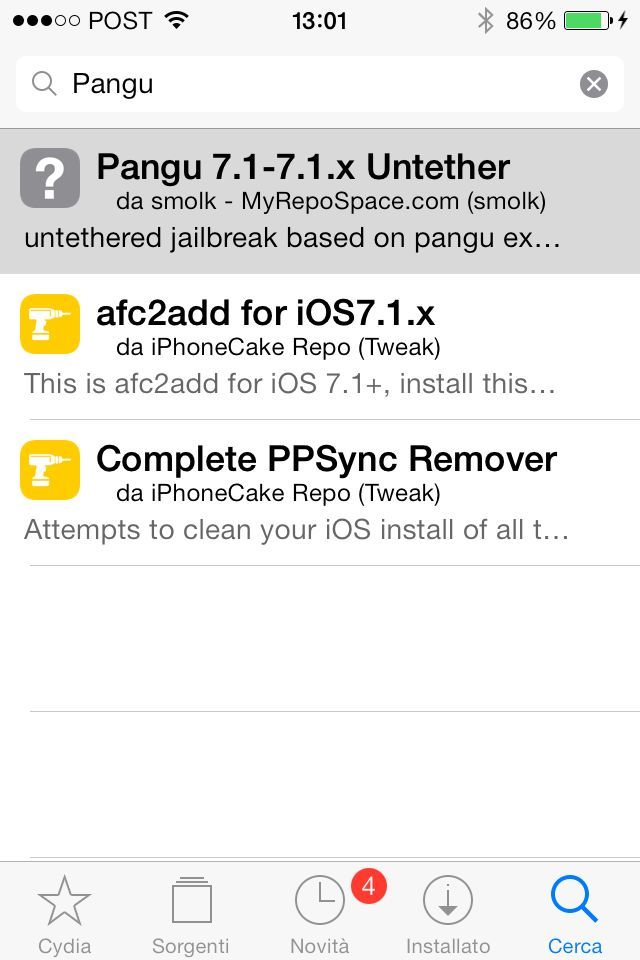
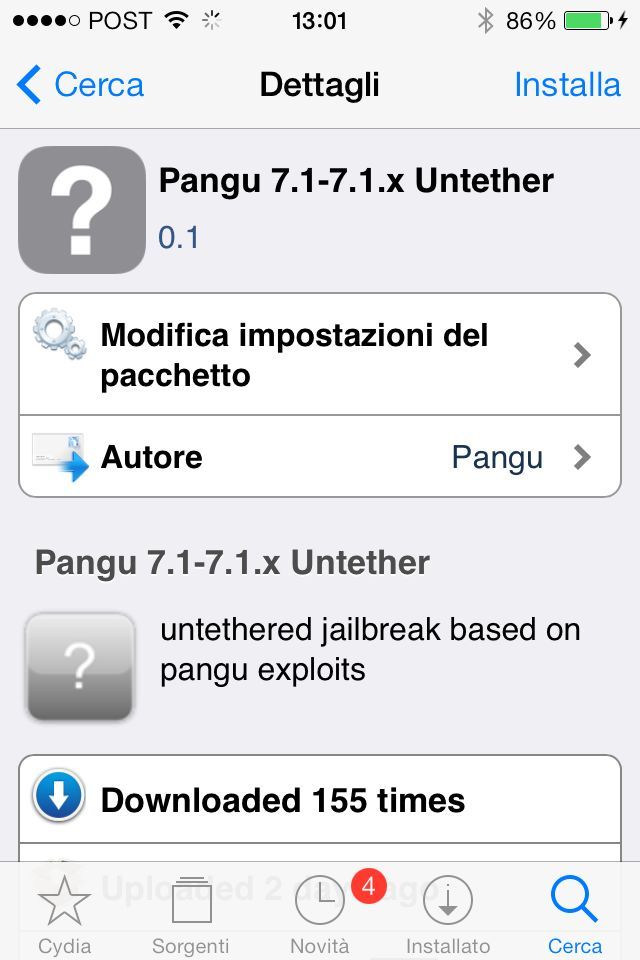
is it clear now ?
