2016 - Bypass iCloud iPhone, iPad iOS 9.1, 9.2, 9.3
junftu1
Posts: 1
in iPhone Forum
Remove bypass icloud activation lock iPhone, ipad
This is working in all ios also in ios 9.2.1 but this is for activated idevices, you need have access to the ios menu.
Now you need download newlibimobiledevice
and you need make backup your own with no icloud id and FMI, the best one is ios 7.1.1 because its complatible with all up to 7.1.2.
your Backup file, you should use with password in itunes like 123456, I decrypt my backup with code 123456
and then go and copy the backup on itunes files in folder:
For windows is: \users\username\AppData\Roaming\Apple Computer\mobileSync\backup\
and put the folder look like this photo
Follow this videos:
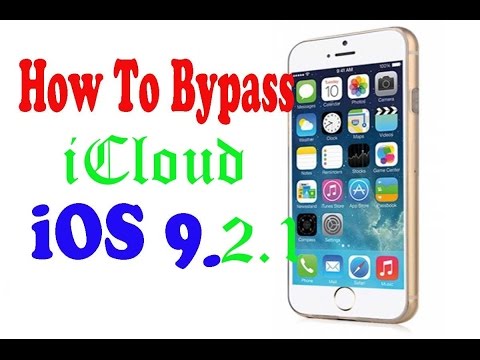 https://www.youtube.com/watch?v=V79kbJfTNno
https://www.youtube.com/watch?v=V79kbJfTNno
How this works :
- Need backup files, you can use mine or you can make other with no icloud and fmi off then save it in your computer folder where idevicebackup2 files are.
- Run cmd on windows and use my steps on video
- Run commands with your udid and the udid backup
now you need go to your idevice and enter Reset All Settings ( make sure is reset not erase )
See more at: http://www.itechip.net/
This is working in all ios also in ios 9.2.1 but this is for activated idevices, you need have access to the ios menu.
Now you need download newlibimobiledevice
and you need make backup your own with no icloud id and FMI, the best one is ios 7.1.1 because its complatible with all up to 7.1.2.
your Backup file, you should use with password in itunes like 123456, I decrypt my backup with code 123456
and then go and copy the backup on itunes files in folder:
For windows is: \users\username\AppData\Roaming\Apple Computer\mobileSync\backup\
and put the folder look like this photo
Follow this videos:
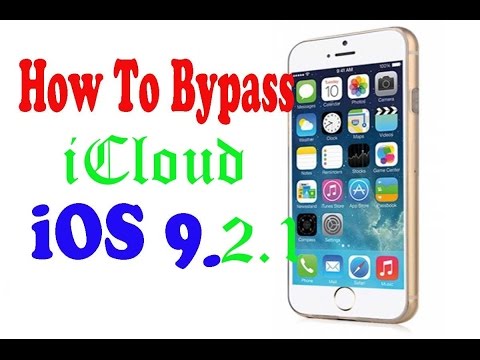 https://www.youtube.com/watch?v=V79kbJfTNno
https://www.youtube.com/watch?v=V79kbJfTNnoHow this works :
- Need backup files, you can use mine or you can make other with no icloud and fmi off then save it in your computer folder where idevicebackup2 files are.
- Run cmd on windows and use my steps on video
- Run commands with your udid and the udid backup
now you need go to your idevice and enter Reset All Settings ( make sure is reset not erase )
See more at: http://www.itechip.net/